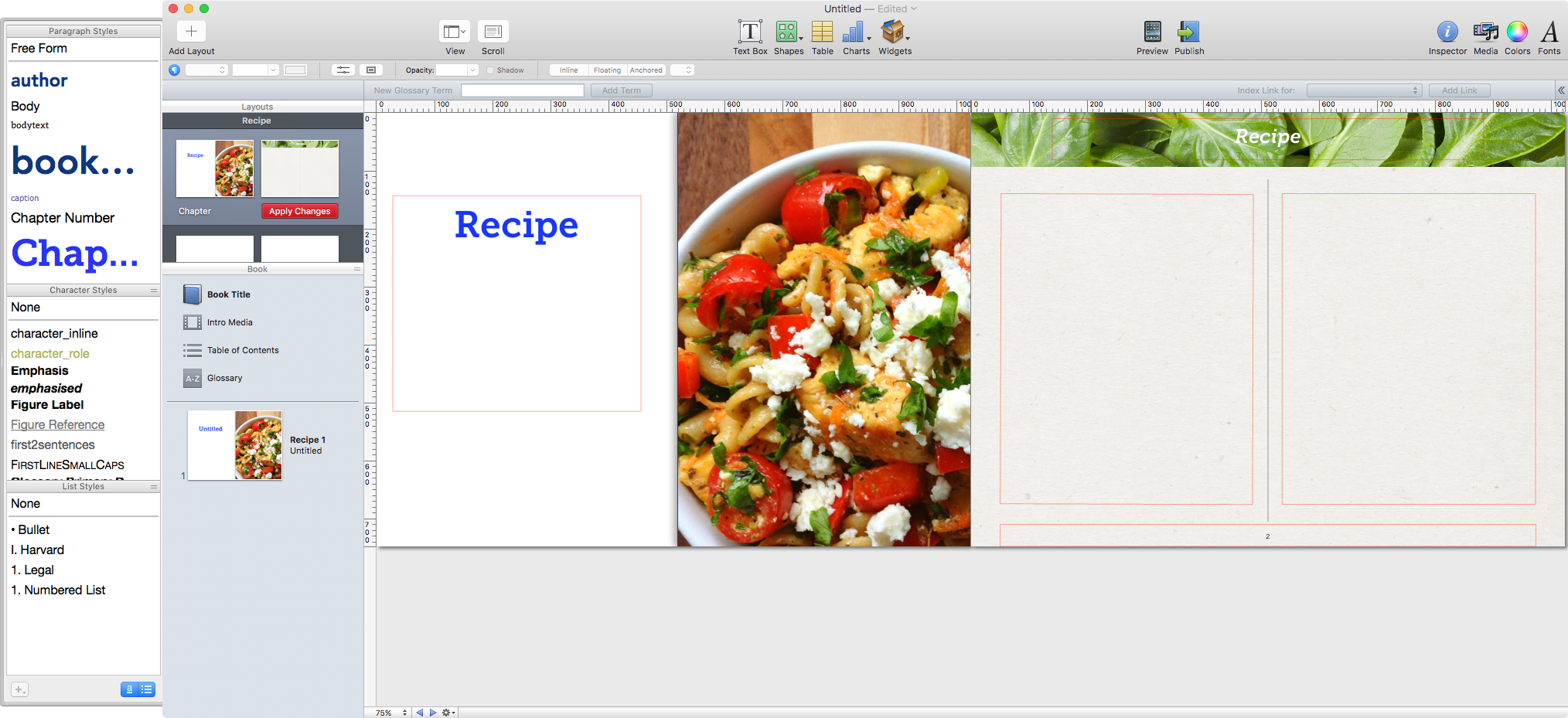From InDesign to iBooks Author Recipe Book
23 Apr 2017When we use iBooks Author, it is essential to consider the structure of our content.
iBooks Author has (potentially) 2 structural levels; the Chapter and –within this– the Section. We do not need to use both of these and, indeed, we do not need to refer to them with these terms.
The image here shows that the name of Chapter has been changed to Recipe.
We have seen with the creation of the Shakespeare play book (in other screencasts), that we had the Act and then the Scene within this. For that project, the Act became the iBooks Author chapter and the Scene became the Section.
Let us consider the recipe book.
In my example, I simply have one recipe for each Chapter, and so I will use a template that only needs the Chapter (recipe) title page and then further pages for the recipe details and pictures etc.
If your recipe book needs another level, then use a template that needs the Section pages also. A good example of this, would be a recipe book that has meals for Breakfast, Lunch and Dinner.
| Breakfast | Lunch | Dinner |
|---|---|---|
| Fried Eggs and Bacon | Tomato Salad | Seared Tuna and Potato Salad |
| Porridge | Fishcakes | Lamb Burgers and Sweet Potato Fries |
| Muesli | Omelette | Chicken Risotto with Asparagus |
In this type of recipe book, you have 3 Sections (InDesign calls them Chapters) called Breakfast, Lunch, Dinner and then the recipes are inside those. For this situation you can rename the Sections as recipes.